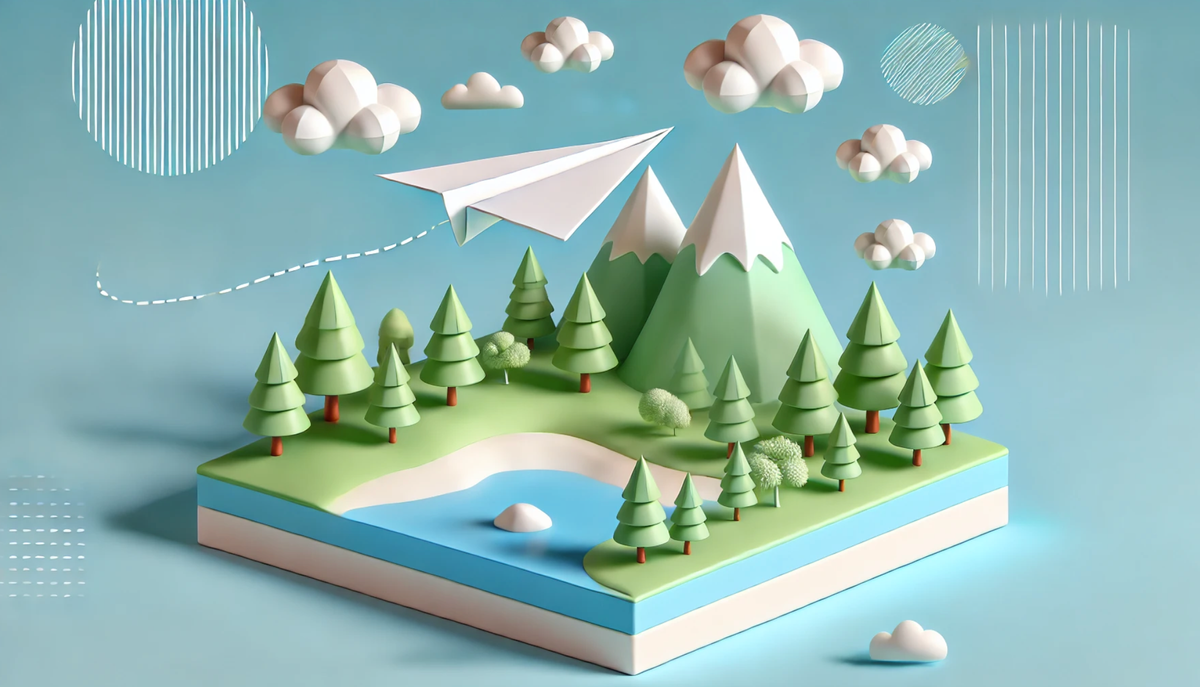How to Preview Emails in AMPScript: EmailPreview undocumented function
Discover how to preview emails in SFMC using the undocumented EmailPreview AMPScript function. Learn how to streamline your email QA process with dynamic content previews directly in CloudPages.

Sometimes, previewing emails manually using the default email preview functionality in SFMC can be time consuming, especially if you need to preview multiple variations of dynamic content. Enter the EmailPreview AMPScript function, an undocumented function that lets you preview emails programatically inside of CloudPages.
The EmailPreview AMPScript Function
The AMPScript function is structured as follows:
%%=EmailPreview("Data Extension Name", "Custom Object Key", "Email Object ID")=%%• Data Extension Name
The name of the data extension containing the subscriber data you want to preview.
• Custom Object Key
The row number in the target data extension used to pull data for the preview.
• Email Object ID
The ID of the email to generate the preview. You can find the “Email ID” in the Details tab of an email within Content Builder.
Where to Use the EmailPreview AMPScript Function
The EmailPreview function works exclusively in CloudPages, making it a great tool for previewing and QA’ing dynamic email content. By using this function, you can quickly generate previews for different subscribers, data sets, and email variations without relying on the default email preview tool. This can save you significant time, especially when managing highly segmented or personalized content.
For instance, you could create a pre-saved segment of subscriber profiles with varying attributes or dynamic content rules. With the EmailPreview function, you can easily switch between these profiles to see how your email renders for each one. This not only speeds up your QA process but also ensures that all variations of your dynamic content are displayed correctly across different data points. It’s especially useful when testing complex email builds where dynamic content plays a critical role.
Conclusion
The EmailPreview AMPScript function is a hidden gem within Salesforce Marketing Cloud, helping speed up your email QA process, particularly when working with dynamic content and multiple variations. While this function is undocumented and unsupported by Salesforce, it provides developers with a powerful way to streamline email previews directly within CloudPages. However, since it’s undocumented, caution is advised. Test thoroughly to ensure it works properly for your specific use cases.
I am currently writing a more detailed guide about this function. That content will be exclusive for subscribers of the blog.